How to Use ActiveStorage to handle file uploads with a Rails API backend
First, get the latest version of the rails gem (6.1.3 as of this writing).
Installation and Setup
gem install rails
Next, generate the new rails application.
rails new active_storage_api --database=postgresql --api -T
Now we need to set up the database:
rails db:create
Understanding ActiveStorage
Let’s start by setting up activestorage in our new rails app.
rails active_storage:install
This will generate a migration to create the attachments, blobs, and active_storage_variants tables.
# This migration comes from active_storage (originally 20170806125915)
class CreateActiveStorageTables < ActiveRecord::Migration[5.2]
def change
create_table :active_storage_blobs do |t|
t.string :key, null: false
t.string :filename, null: false
t.string :content_type
t.text :metadata
t.string :service_name, null: false
t.bigint :byte_size, null: false
t.string :checksum, null: false
t.datetime :created_at, null: false
t.index [ :key ], unique: true
end
create_table :active_storage_attachments do |t|
t.string :name, null: false
t.references :record, null: false, polymorphic: true, index: false
t.references :blob, null: false
t.datetime :created_at, null: false
t.index [ :record_type, :record_id, :name, :blob_id ], name: "index_active_storage_attachments_uniqueness", unique: true
t.foreign_key :active_storage_blobs, column: :blob_id
end
create_table :active_storage_variant_records do |t|
t.belongs_to :blob, null: false, index: false
t.string :variation_digest, null: false
t.index %i[ blob_id variation_digest ], name: "index_active_storage_variant_records_uniqueness", unique: true
t.foreign_key :active_storage_blobs, column: :blob_id
end
end
end
The blobs table will store metadata about the uploaded file including its type, size, filename, and the service name that it was uploaded to (local filesystem is the default). The attachments table is a join model connecting a blob to a record that it’s attached to. The attachment relationship to a record is polymorphic, so we’ll be able to uses the attachments table to attach blobs to any of our other model objects through it. To do this, we’ll be adding macros to the appropriate model, much like we would do with has_many :posts, except in this case we’d do something like has_one_attached :avatar. This would in turn give us the ability to do something like @user.avatar.attach(params[:avatar]). The migration also creates an active_storage_variant_records table, which allows us to create variations of an uploaded file–different image/video sizes for example–and store them as variants of a particular blob.
Before we dive in deeper, let’s run this migration
rails db:migrate
Creating a model for attaching uploads
In order to test this out, we’re going to need a model we can attach uploads to. For this example, we’ll be creating an Event resource that can have a poster attached.
rails g scaffold Event name start_time:datetime end_time:datetime location
Now, we’ll need to make a couple of changes to allow uploading a poster. First, we’ll add a macro to the Event model:
class Event < ApplicationRecord
has_one_attached :poster
end
Next, we’ll need to permit a poster through the params in the EventsController
def event_params
params.require(:event).permit(:name, :start_time, :end_time, :location, :poster)
end
Before we move on, let’s run the migration to create our events table.
rails db:migrate
Testing it out with some HTML, CSS & JavaScript
Finally, we’ll need to create an html file that we can put a form into so we can test the file upload.
touch index.html
Now we need to populate the file with some html. Mainly, we need a form that will submit the file upload to our backend.
<!DOCTYPE html>
<html lang="en">
<head>
<meta charset="UTF-8" />
<meta name="viewport" content="width=device-width, initial-scale=1.0" />
<title>Testing File Uploads</title>
<link
href="https://unpkg.com/tailwindcss@^2/dist/tailwind.min.css"
rel="stylesheet"
/>
</head>
<body>
<section
class="max-w-4xl mt-4 w-11/12 mx-auto bg-blue-50 p-8 shadow-lg rounded-lg"
>
<h1 class="text-3xl font-semibold text-center">Add an Event</h1>
<form>
<fieldset class="my-2">
<label class="w-full block uppercase ml-3 mb-3" for="name">
Name
</label>
<input
type="text"
name="name"
id="name"
class="w-full block p-3 shadow-sm"
placeholder="Name"
/>
</fieldset>
<fieldset class="my-2">
<label class="w-full block uppercase ml-3 mb-3" for="start_time">
Start Time
</label>
<input
type="datetime-local"
name="start_time"
id="start_time"
class="w-full block p-3 shadow-sm"
/>
</fieldset>
<fieldset class="my-2">
<label class="w-full block uppercase ml-3 mb-3" for="end_time">
End Time
</label>
<input
type="datetime-local"
name="end_time"
id="end_time"
class="w-full block p-3 shadow-sm"
/>
</fieldset>
<fieldset class="my-2">
<label class="w-full block uppercase ml-3 mb-3" for="location">
Location
</label>
<input
type="text"
name="location"
id="location"
class="w-full block p-3 shadow-sm"
placeholder="Location"
/>
</fieldset>
<fieldset class="my-2">
<label class="w-full block uppercase ml-3 mb-0" for="poster">
Poster
</label>
<input
type="file"
name="poster"
id="poster"
class="w-full block p-3"
placeholder="poster"
/>
</fieldset>
<button
class="w-full block p-3 bg-green-400 hover:bg-green-500 text-center transition duration-200"
type="submit"
>
Create Event
</button>
</form>
</section>
</body>
</html>
Now that we’ve got our form, let’s talk about how we have to approach handling the submission via javascript. Because we’re submitting a file, we’re not going to be using JSON.stringify to send the formdata. Instead, we’re going to use a FormData object. We’ll add this to the bottom of the html.
<script type="text/javascript">
document.addEventListener('DOMContentLoaded', () => {
document.addEventListener('submit', (e) => {
e.preventDefault()
const form = e.target
const formData = new FormData()
formData.append('event[name]', form.name.value)
formData.append('event[start_time]', form.start_time.value)
formData.append('event[end_time]', form.end_time.value)
formData.append('event[location]', form.location.value)
formData.append('event[poster]', form.poster.files[0], form.poster.value)
debugger
})
})
</script>
If you run open this index.html file in your browser, you can run the following code to see what’s inside of the formData object:
for (var pair of formData.entries()) {
console.log(pair[0] + ', ' + pair[1])
}
You should see something like this:
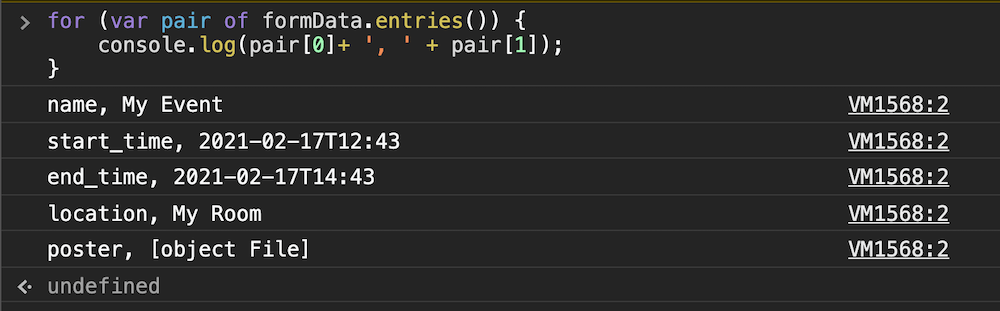
Now, we need to send this data to our rails api using a fetch call. To do this, let’s replace our debugger with this:
fetch('http://localhost:3000/events', {
method: 'post',
body: formData,
})
Handling the File Upload in the Controller
And then, to test this out, we’ll need to boot up a rails server and then add a byebug to the events#create controller action.
# POST /events
def create
@event = Event.new(event_params)
byebug
if @event.save
render json: @event, status: :created, location: @event
else
render json: @event.errors, status: :unprocessable_entity
end
end
boot up the server:
rails s
Now, let’s reload the index.html file in the browser and submit the form again.
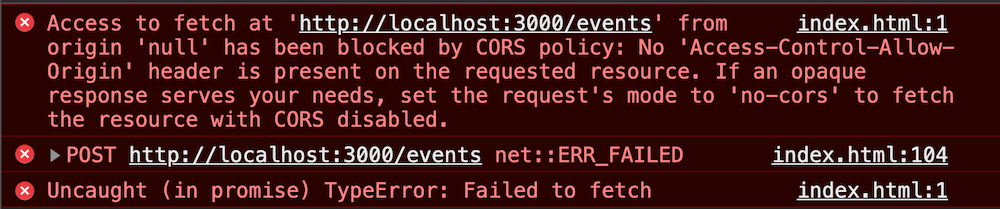
Whoops! This error means that we don’t have a cross origin resource sharing (CORS) policy configured for our api. Let’s go ahead and do that now.
Setting up a CORS policy
First, we’ll want to take a look at our Gemfile. Underneath bootsnap you should see something like this:
# Use Rack CORS for handling Cross-Origin Resource Sharing (CORS), making cross-origin AJAX possible
# gem 'rack-cors'
Once you find that, uncomment the gem 'rack-cors' line, shut down the rails server and run
bundle install
After this, check your Gemfile.lock and search for rack-cors you should see something like this:
rack-cors (1.1.1)
rack (>= 2.0.0)
Now, you’ll want to go looking for the config/initializers/cors.rb file. It should look something like this:
# config/initializers/cors.rb
# Be sure to restart your server when you modify this file.
# Avoid CORS issues when API is called from the frontend app.
# Handle Cross-Origin Resource Sharing (CORS) in order to accept cross-origin AJAX requests.
# Read more: https://github.com/cyu/rack-cors
# Rails.application.config.middleware.insert_before 0, Rack::Cors do
# allow do
# origins 'example.com'
#
# resource '*',
# headers: :any,
# methods: [:get, :post, :put, :patch, :delete, :options, :head]
# end
# end
We can be as permissive/restrictive as we like here. You can read more about the options available to you by checking out the GitHub README.md for the rack-cors gem. For our use case here, since we’re actually only making requests from a file on our local file system, we won’t be able to specify the file path as a permissible origin. So we’ll need to use origins '*' here.
If we set up a simple python server to run on port 8000, we could specify origins 'http://localhost:8000' here. If we had a react application dev server running, we could permit requests originating from 'http://localhost:3000' and run our rails server on port 3001 by running rails s -p 3001. We can also pass a couple of options here so that a production url and a development server url would both be allowed origins for requests for cross origin resource sharing. For now, we’ll permit requests from anywhere.
Rails.application.config.middleware.insert_before 0, Rack::Cors do
allow do
origins '*'
resource '*',
headers: :any,
methods: [:get, :post, :put, :patch, :delete, :options, :head]
end
end
It’s generally best to only permit access to your api from places that will reasonably need access. If your front end application is the only place that should be able to make API calls and get responses here, it’s best to restrict access to the origin domain that your frontend application is hosted on and will be making requests from.
After we’ve made this change, we should be able to fill in the form in index.html, submit it and hit the byebug we added to EventsController#create. Within the byebug, we’ll want to take a look at the poster within params by invoking event_params[:poster]
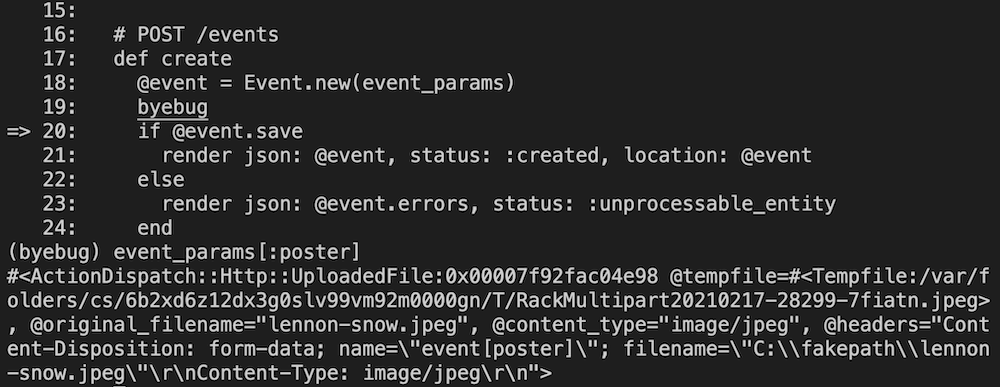
Now if we continue through the byebug, we can see if it goes through correctly. After letting the request go through, we can check the network tab in the chrome developer tools to see what the response looks like.
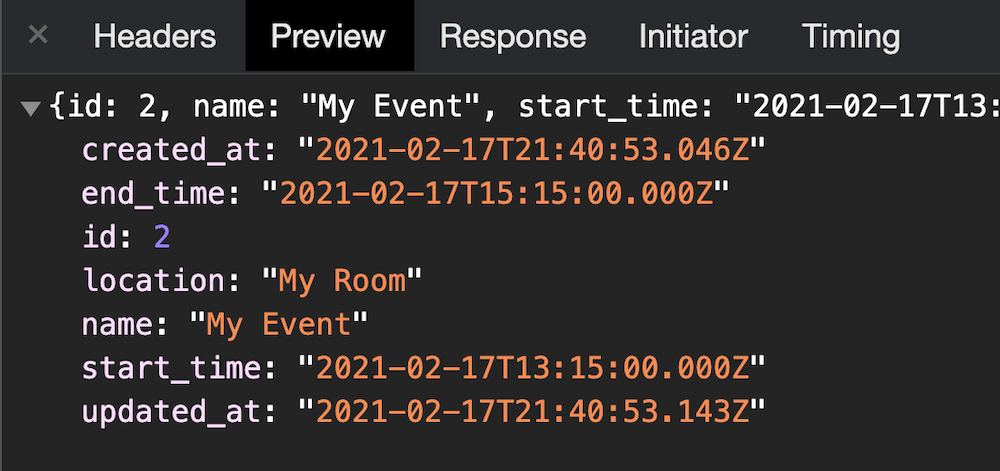
So, the request is going through here fine, but the poster is not showing up. We don’t really know why that is at this point, so it would be good to check if the upload is actually happening correctly. To do this, we can drop into the rails console and poke around.
2.6.6 :003 > Event.first.poster
Event Load (0.6ms) SELECT "events".* FROM "events" ORDER BY "events"."id" ASC LIMIT $1 [["LIMIT", 1]]
=> #<ActiveStorage::Attached::One:0x00007fa15cb49858 @name="poster", @record=#<Event id: 3, name: "My Event", start_time: "2021-02-17 13:15:00.000000000 +0000", end_time: "2021-02-17 15:15:00.000000000 +0000", location: "My Room", created_at: "2021-02-17 21:58:03.199099000 +0000", updated_at: "2021-02-17 21:58:03.323447000 +0000">>
So, the poster is being created, it’s just not included in the response we get back from the post request to the API. To see why this is, we can try another byebug in the controller after the save goes through.
# POST /events
def create
@event = Event.new(event_params)
if @event.save
byebug
render json: @event, status: :created, location: @event
else
render json: @event.errors, status: :unprocessable_entity
end
end
If we try submitting the form again in the browser, we should hit this byebug again. If we take a look at what @event.to_json does we can see where the problem is coming from:
(byebug) @event.to_json
"{\"id\":4,\"name\":\"My Event\",\"start_time\":\"2021-02-17T13:15:00.000Z\",\"end_time\":\"2021-02-17T15:15:00.000Z\",\"location\":\"My Room\",\"created_at\":\"2021-02-17T22:02:00.867Z\",\"updated_at\":\"2021-02-17T22:02:00.911Z\"}"
We need to add in the poster, so if we try this:
(byebug) @event.to_json(include: [:poster])
"{\"id\":4,\"name\":\"My Event\",\"start_time\":\"2021-02-17T13:15:00.000Z\",\"end_time\":\"2021-02-17T15:15:00.000Z\",\"location\":\"My Room\",\"created_at\":\"2021-02-17T22:02:00.867Z\",\"updated_at\":\"2021-02-17T22:02:00.911Z\",\"poster\":{\"id\":4,\"name\":\"poster\",\"record_type\":\"Event\",\"record_id\":4,\"blob_id\":4,\"created_at\":\"2021-02-17T22:02:00.909Z\"}}"
We can see the attached poster, but we really don’t need that info, what we need is the image_url for the poster. To get that, we need to add a method to the Event model that can return that url.
# app/models/event.rb
class Event < ApplicationRecord
has_one_attached :poster
def poster_url
Rails.application.routes.url_helpers.url_for(poster) if poster.attached?
end
end
After we do that, we can open up a rails console and try Event.first.poster_url
2.6.6 :015 > Event.first.poster_url
Event Load (1.4ms) SELECT "events".* FROM "events" ORDER BY "events"."id" ASC LIMIT $1 [["LIMIT", 1]]
ActiveStorage::Attachment Load (0.3ms) SELECT "active_storage_attachments".* FROM "active_storage_attachments" WHERE "active_storage_attachments"."record_id" = $1 AND "active_storage_attachments"."record_type" = $2 AND "active_storage_attachments"."name" = $3 LIMIT $4 [["record_id", 3], ["record_type", "Event"], ["name", "poster"], ["LIMIT", 1]]
ActiveStorage::Blob Load (2.2ms) SELECT "active_storage_blobs".* FROM "active_storage_blobs" WHERE "active_storage_blobs"."id" = $1 LIMIT $2 [["id", 3], ["LIMIT", 1]]
Traceback (most recent call last):
2: from (irb):15
1: from app/models/event.rb:4:in `poster_url'
ArgumentError (Missing host to link to! Please provide the :host parameter, set default_url_options[:host], or set :only_path to true)
So, in order for this url_for helper to give us a full url, we need to have default_url_options configured for the current environment. Because we’re in development currently, we’ll need to add this to the bottom of the config/environments/developement.rb file:
Rails.application.routes.default_url_options = {
host: 'http://localhost:3000'
}
You’d also want to do this for production and substitute the domain that hosts your rails api. After doing this, you can hop back into rails console and check on Event.first.poster_url again:
2.6.6 :001 > Event.first.poster_url
Event Load (0.3ms) SELECT "events".* FROM "events" ORDER BY "events"."id" ASC LIMIT $1 [["LIMIT", 1]]
ActiveStorage::Attachment Load (0.6ms) SELECT "active_storage_attachments".* FROM "active_storage_attachments" WHERE "active_storage_attachments"."record_id" = $1 AND "active_storage_attachments"."record_type" = $2 AND "active_storage_attachments"."name" = $3 LIMIT $4 [["record_id", 3], ["record_type", "Event"], ["name", "poster"], ["LIMIT", 1]]
ActiveStorage::Blob Load (0.3ms) SELECT "active_storage_blobs".* FROM "active_storage_blobs" WHERE "active_storage_blobs"."id" = $1 LIMIT $2 [["id", 3], ["LIMIT", 1]]
=> "http://localhost:3000/rails/active_storage/blobs/redirect/eyJfcmFpbHMiOnsibWVzc2FnZSI6IkJBaHBDQT09IiwiZXhwIjpudWxsLCJwdXIiOiJibG9iX2lkIn19--e4c7234d1cd3832464c3bd03a3f95e1dff680d1a/lennon-snow.jpeg"
If you open this one in the browser, you should see the file that you uploaded before via the form.
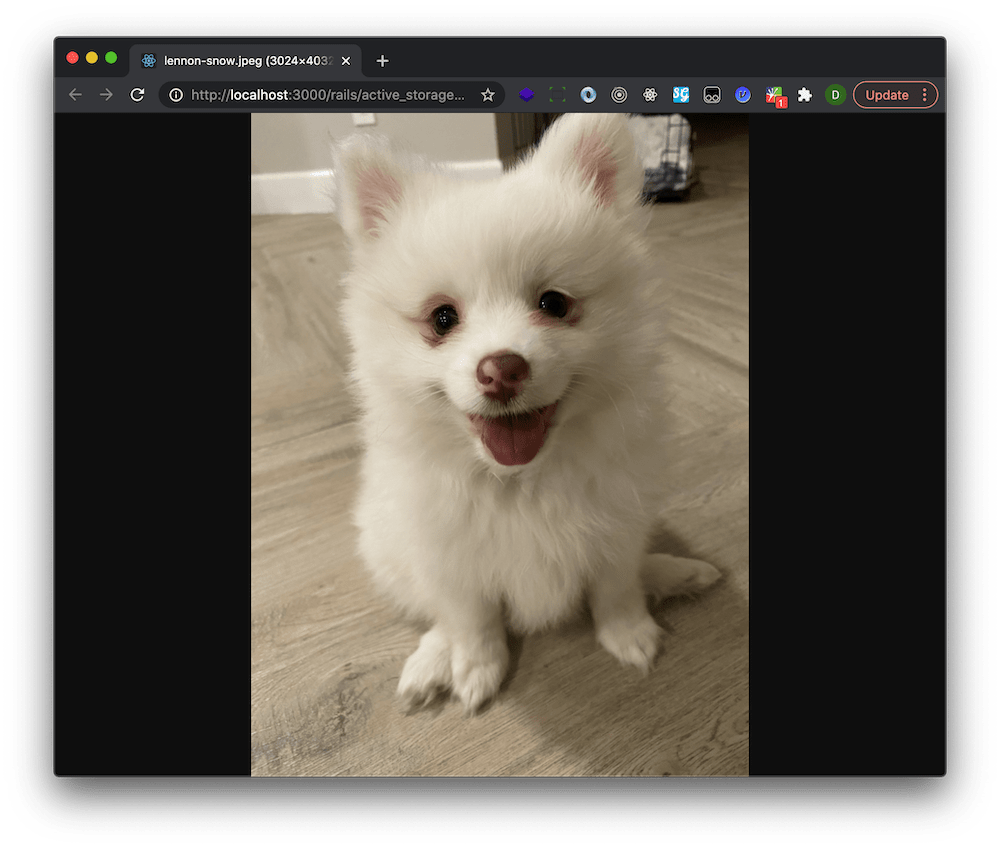
Okay! So, now let’s see if we can get this to come through as part of our api response. To do that, we’ll need to kill our rails server and reboot (because we change our config/environments/development.rb file and we need those changes to take effect). We can leave the byebug in the controller in place so we can experiment and see if the poster_url is included.
(byebug) @event.to_json(include: [:poster_url])
*** NoMethodError Exception: undefined method `serializable_hash' for #<String:0x00007febfa505418>
nil
OK, so unless we want to build this out a bit more manually here, we’re actually going to need a serializer to handle this properly.
Setting up JSONAPI Serializer
So, to add a serializer here that will handle adding the poster_url–as well as any other tasks we might want to tackle later on related to the way we convert ruby collections into JSON format–we’ll be adding the jsonapi-serializer gem.
bundle add jsonapi-serializer
Then we can add a serializer for events.
rails g serializer Event id name start_time end_time location
That should give us a file that looks like this:
class EventSerializer
include JSONAPI::Serializer
attributes :id, :name, :start_time, :end_time, :location, :poster_url
end
To see how this works, we can try it in our byebug. Boot up the rails server again and resubmit the form in the browser. Then, in the byebug, you’ll want to try this:
EventSerializer.new(@event).serializable_hash
When you do it, you should see something like this:
(byebug) EventSerializer.new(@event).serializable_hash
{:data=>{:id=>"7", :type=>:event, :attributes=>{:id=>7, :name=>"My Event", :start_time=>Wed, 17 Feb 2021 13:15:00.000000000 UTC +00:00, :end_time=>Wed, 17 Feb 2021 15:15:00.000000000 UTC +00:00, :location=>"My Room", :poster_url=>"http://localhost:3000/rails/active_storage/blobs/redirect/eyJfcmFpbHMiOnsibWVzc2FnZSI6IkJBaHBEQT09IiwiZXhwIjpudWxsLCJwdXIiOiJibG9iX2lkIn19--fa921a17b4e4f251fdfa2341abf37a889c5967be/lennon-snow.jpeg"}}}
The poster url is there–awesome!!! Okay, so let’s clean this up a bit so we don’t have to navigate so deeply to get at what we want.
(byebug) EventSerializer.new(@event).serializable_hash[:data][:attributes]
{:id=>7, :name=>"My Event", :start_time=>Wed, 17 Feb 2021 13:15:00.000000000 UTC +00:00, :end_time=>Wed, 17 Feb 2021 15:15:00.000000000 UTC +00:00, :location=>"My Room", :poster_url=>"http://localhost:3000/rails/active_storage/blobs/redirect/eyJfcmFpbHMiOnsibWVzc2FnZSI6IkJBaHBEQT09IiwiZXhwIjpudWxsLCJwdXIiOiJibG9iX2lkIn19--fa921a17b4e4f251fdfa2341abf37a889c5967be/lennon-snow.jpeg"}
Finally, let’s plug this in to our render json in the controller:
# POST /events
def create
@event = Event.new(event_params)
if @event.save
render json: EventSerializer.new(@event).serializable_hash[:data][:attributes], status: :created
else
render json: @event.errors, status: :unprocessable_entity
end
end
Now, we should be able to submit the form again and check the network tab in the devtools again. This time, we should be able to see the poster_url in the api response.
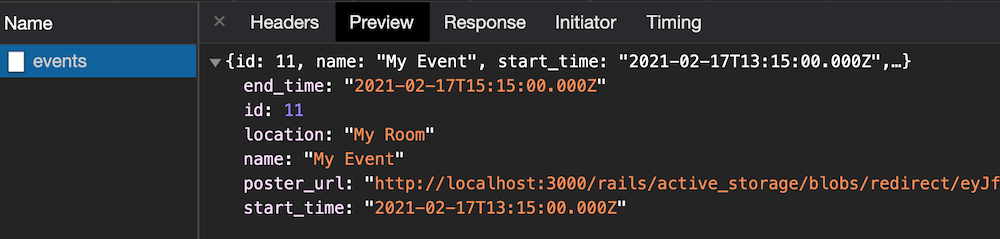
Eureka!!! We now have the ability to send a file via a form to our rails api and we’ll get back a url pointing to where that file is stored so we can use it as an image or video source (or a link if it’s a pdf).
Final touches to our JS
At this point, it would be nice if we could see in the browser window that it’s working properly. So, let’s modify our index.html by adding a section tag for our new event to go into. Then we’ll add some promise callbacks to our fetch call so we can add the image to the page after the api response is received.
<section
class="max-w-4xl mt-4 w-11/12 mx-auto bg-blue-50 p-8 shadow-lg rounded-lg grid grid-cols-2 gap-2"
id="results"
></section>
<script type="text/javascript">
document.addEventListener('DOMContentLoaded', () => {
const container = document.querySelector('#results')
document.addEventListener('submit', (e) => {
e.preventDefault()
const form = e.target
const formData = new FormData()
formData.append('event[name]', form.name.value)
formData.append('event[start_time]', form.start_time.value)
formData.append('event[end_time]', form.end_time.value)
formData.append('event[location]', form.location.value)
formData.append('event[poster]', form.poster.files[0], form.poster.value)
fetch('http://localhost:3000/events', {
method: 'post',
body: formData,
})
.then((res) => res.json())
.then((event) => {
const eventDiv = document.createElement('div')
eventDiv.className = 'shadow bg-green-50 p-3'
eventDiv.innerHTML = `
<h1 class="event-name text-2xl"></h1>
<img class="event-poster w-full block" />
<p class="event-start-time"></p>
<p class="event-end-time"></p>
<p class="event-location"></p>
`
eventDiv.querySelector('.event-name').textContent = event.name
eventDiv.querySelector('.event-poster').src = event.poster_url
eventDiv.querySelector('.event-start-time').textContent =
event.start_time
eventDiv.querySelector('.event-end-time').textContent = event.end_time
eventDiv.querySelector('.event-location').textContent = event.location
container.appendChild(eventDiv)
})
})
})
</script>
Now, when you fill in the form in your browser and submit it, you’ll be able to see the events appearing in the grid.
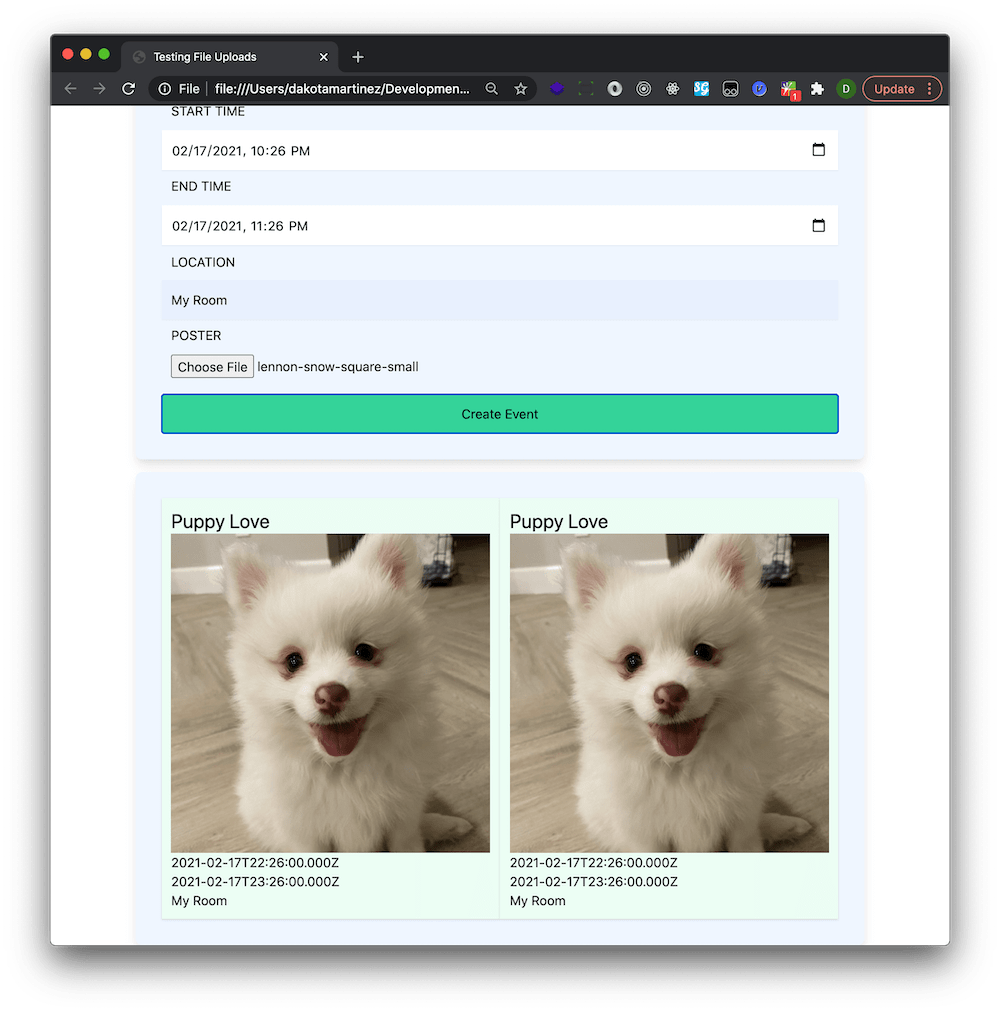
Refactoring to Allow for multiple file uploads
Change your model file:
class Event < ApplicationRecord
has_many_attached :posters
def poster_urls
posters.map{|p| Rails.application.routes.url_helpers.url_for(p) }
end
end☄
Change the controller strong params
def event_params
params.require(:event).permit(:name, :start_time, :end_time, :location, posters: [])
end
Update the Serializer
class EventSerializer
include JSONAPI::Serializer
attributes :id, :name, :start_time, :end_time, :location, :poster_urls
end
Finally, change the way the form data is collected in the JS:
document.addEventListener('DOMContentLoaded', () => {
const container = document.querySelector('#results')
document.addEventListener('submit', (e) => {
e.preventDefault()
const form = e.target
const formData = new FormData()
formData.append('event[name]', form.name.value)
formData.append('event[start_time]', form.start_time.value)
formData.append('event[end_time]', form.end_time.value)
formData.append('event[location]', form.location.value)
for (let i = 0; i < form.poster.files.length; i++) {
formData.append(
'event[posters][]',
form.poster.files[i],
form.poster.files[i].name
)
}
fetch('http://localhost:3000/events', {
method: 'post',
body: formData,
})
.then((res) => res.json())
.then((event) => {
const eventDiv = document.createElement('div')
eventDiv.className = 'shadow bg-green-50 p-3'
eventDiv.innerHTML = `
<h1 class="event-name text-2xl"></h1>
<div class="event-images grid grid-cols-${event.poster_urls.length} gap-1"></div>
<p class="event-start-time"></p>
<p class="event-end-time"></p>
<p class="event-location"></p>
`
eventDiv.querySelector('.event-name').textContent = event.name
eventDiv.querySelector(
'.event-images'
).innerHTML = event.poster_urls
.map((url) => `<img src="${url}" />`)
.join('')
eventDiv.querySelector('.event-start-time').textContent =
event.start_time
eventDiv.querySelector('.event-end-time').textContent = event.end_time
eventDiv.querySelector('.event-location').textContent = event.location
container.appendChild(eventDiv)
})
})
})
You can check out this branch on the GitHub repo to see the version of the code that supports multiple file uploads.